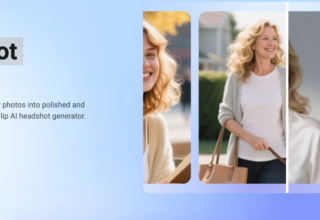Do you love sharing your travel adventures online in real time? While it’s fun to post scenic views and vacation stories, have you thought about the risks of oversharing on social media while traveling? Staying safe starts with being smart about what you post—and when.
Cybersecurity experts at Norton and Kaspersky warn that travelers who post live updates may unknowingly expose themselves to theft, scams, or identity risks. From geotagging dangers to fake Wi-Fi traps, knowing how to use social media wisely is key to staying protected abroad. A few simple precautions can make a big difference.
Curious about what you should avoid posting and how to stay digitally secure? Let’s break down practical safety tips that will let you enjoy your travels without putting yourself—or your data—at risk.
Going on an upcoming trip is exciting, regardless of whether its purpose is for business or leisure. Visiting famous sites, sampling exotic cuisine, meeting new people and experiencing unique customs is always a refreshing experience.
It’s natural to look forward to sharing your travel experiences with other people. Today, this is typically done online; you can simply upload photos of yourself, or write a post talking about your experiences and related insights, and everyone in your friend’s list (and their friends, or the general public) will be able to see what you shared.
But while sharing information online is enjoyable and can foster a sense of community, it’s also important to be mindful of who gets to see you and our posts.
You could download Secret Box or similar security apps to protect the data on your phone and online, but there are other things you can do to safeguard the information you post during your trip.
Here are a few other ways to keep yourself safe during your travels while using social media.
1. Don’t post your itinerary
There are several dangers that could come with posting your travel plans on social media.
Putting your itinerary online for everyone to see lets people know that you are not home, exposing your residence to potential theft. People could check your past posts to find out where you live and pay your home a visit, knowing that it is currently empty.
Thieves can steal more than just cash, jewelry, and your personal belongings. They could grab any credit cards lying around, your laptops, and other mobile devices. The more technology-savvy could swipe the details from your electronic devices and use the information to their advantage.
A single photo of your passport, credit card or even flight details could be used for future phishing scams against you or your business colleagues. They could use the information to extort money and more information from family and friends.
The list goes on and on.
2. Disable location settings
As tempting as it may be, don’t let people know where you are at any given moment. This includes checking into locations such as your hotel or tourist landmarks.
Take it a step further by checking and disabling your location settings. Location services can make it easier to navigate in certain areas or use apps such as Google Maps. In most phones, your location services run in the background and are turned on by default.
Similar to the first tip, this reveals to people with malicious intent that your home is vacant at the moment. There’s also the risk that unscrupulous people who are in your current location will be able to follow you.
3. Check your tags
You may be staying on the safe side and refraining from posting pictures throughout your trip, but somebody in your travel group or a friend you recently made during your trip might.
They could tag you in those photos, and these images pop up on your page. People will know where you are not because of your own posts, but because of somebody else’s.
Social media platforms offer ways to keep your online profiles private. Control what gets posted on your page by playing with your privacy and tagging settings. Other people may not understand why, but it’s better to keep yourself safe from the outset than worrying about being tagged in a photo or post.
4. Be careful about using public Wi-Fi
Free access to Wi-Fi may be a great convenience while traveling, but it has its own caveats. Security on public Wi-Fi networks is notoriously weak, potentially exposing your phone and data to hackers and cybercriminals.
Most experts discourage people from using public Wi-Fi, especially those inside hotels and other similar areas. But if you can’t avoid using the free networks, you can reduce your security risk in a number of ways.
One is to avoid doing transactions that involve using your financial details, such as paying for online purchases with your credit card. Always carry some cash and use this to pay for items instead.
If you need to make some financial transactions and don’t have any other options other than public Wi-Fi, what you can do is to get a portable router and connect your mobile devices through the router.
The router will provide more security than connecting your mobile devices to the Wi-Fi network. To do this, you will need to buy a local SIM card which is readily available at airports, malls, and specific shops.
An alternative is to get a data plan in the local area where you are traveling. In certain countries, you can get postpaid and prepaid plans with unlimited data. Using data plans is a more cost-efficient way of staying in touch without compromising your data or security, whether online or in real life.
SMM Reseller Panel allow you to share your thoughts and experiences with other people. But by keeping people updated on what you are doing at any given moment, you are also putting yourself at risk of security breaches, identity theft, and other cyber crimes.
By being careful with what you post and when you are keeping yourself safe wherever you are in the world.
AUTHOR BIO
Al-moottil P Antony is a C-Suite Executive Support Professional for Zain, a leading mobile and data services operator with a commercial footprint in 8 Middle Eastern and African countries.