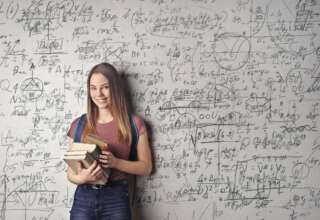Instagram is a social media app, which can be installed on Android and iOS phones. Facebook has now purchased Instagram and users can use it for different purposes. In comparison to Facebook and Twitter, Instagram is a simple app. Users have the option of creating a list of followers and the pictures and videos can be shared. Businessmen have also started using the app as they find many advantages like chatting directly to the customers, uploading the images of their products and services, and many other things. Many people unfollow other users and it cannot be tracked through Instagram about the unfollowers. Here are the ways, which you can adapt to find the unfollowers.
Manual way
You can find the unfollowers by manually staying at the top of the exact follower count. If the number decreases, you can check the lists to see who has unfollowed you. This is a time-consuming task but still, you can find the unfollowers. If the list is long, then the manual task is considered impractical.
Instagram limitations
Instagram has changed its privacy policy in which it is mentioned that the followers who belong to the third party have limitations in accessing the users on Instagram. If you are using a third-party app to see the unfollowers and it does not work, then it may be due to Instagram policy. In spite of this, there are some apps which you can use to check the unfollowers and these apps have been discussed here.
Follow Meter for Instagram
This is an app which you can use to get Instagram popularity, ghost followers, secret followers and unfollowers. You can install the app on Android and iOS devices. After the installation is completed, the app will ask you to sign in to Instagram. The dashboard on the Follow Meter for the Instagram app will show the number and names of the unfollowers.
The app will also show you the new followers along with the followers who are not following back again. The app has made changes according to the changes in the privacy policy of Instagram. The app is available for free but there are some additional features which you can access after purchasing the app.
Followers Tracker Pro
This is an app which you can download without paying any fee. If you want any extra features, you can avail those by purchasing the app. The app tracks followers on Instagram. The user interface of the app is very simple and easy. You can see the number of followers you have gained and the number of those who have left. There is a Lost Followers tab which shows the names of the people who have unfollowed you. The app shows the ghost followers. Regular upgrading of the app is a good sign and you can use it to check the followers and unfollowers along with ghost ones.
Follow Cop
This app can be installed only on Android mobiles. If you want to track your unfollowers on Instagram, you can download and install the app which is available for free. You can see the people who have unfollowed you. Besides this, ghost followers, top likers, and other types of details can be viewed by using this app. The app shows only those unfollowers who have unfollowed you recently so you have to check the app regularly.
Another feature of Follow Cop app is that you can manage your followers easily in comparison to Instagram. If you want to unfollow other users, you can do so in bulk and unfollow twenty users or more at a time. The app also helps to open three Instagram accounts simultaneously.
What to do with unfollowers?
You can call back the unfollowers by liking and sharing their content. You also have to comment on the postings of the unfollowers to call them back. You can also forgive and forget the followers if you do not want them back.
Wrapping Up
Checking unfollowers on Instagram is very difficult. It has become very easy through the apps. In spite of the privacy policy of Instagram, there are some apps that work efficiently to show the list of unfollowers. Besides this, users are also able to see recent followers and ghost followers. These apps are easy to use and users will not have any problem installing and using them.
If you want to know more about How to see who views your Instagram Profile Please check the Below Post:
Some working tips on how to see who views your Instagram profile