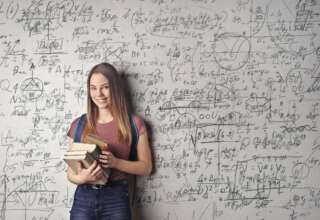When we use our computer, we use social media icons or search engines. We see some small buttons that we press to open an application on our laptop or in a browser. So, what these tiny buttons are icons that have some small pictures on them to help us navigate either on our PC or in the browser. They are very small, simple, and easy to understand, and hence, here we are going to discuss a bit more about these icons. And those are used in business marketing strategies as well.
All about icons:
How this will work is sometimes the question on our minds. So, here’s the answer to the same, as these icons will act as an invitation to site visitors to your business profile, where they will be able to learn more about you. Who you are, what are the things you deal with, how much your business is expanded, i.e., in which cities you have expanded your work, etc., queries pop up.
For this, you need to research the social media that is much in trend, and your strong absence on the same will affect your business positively, such as Instagram, Facebook, and YouTube. These are the most powerful social media that have a strong consumer presence and may help you enhance your business.
We already know about these icons on our PC’s and browsers as we work with them daily, so let’s see how we can use these icons more effectively.
Using social media to expand business
This is the most important work that social media can do for a businessperson, helping him expand his business. As we are quite familiar, social media connects us with the masses around the world, irrespective of caste, religion, country, and even age.
Therefore, social media presence and using social media icons on an individual’s platform or business page have now become a necessity. More followers and following lead to more expansion, better business relations, and more customers, resulting in an increase in sales.
Where to place these icons:
As we are talking about the social media presence for business expansion through e-commerce, we need to place these social icons in such a place on our profile sites that they will easily gain the attention of the visitor and will remain in front of their eyes of the visitor. So, such locations are:
- The topmost part of the page is: When the visitor opens the page, the first thing he will be able to see along with your profile is the icon of social media.
- The left side of the page: As we always read and write the text from the left side to the right side, the focus on reading will be on the left side of the page first, which will be the best place to make the visitor focus on the icons.
Others may include the header of the profile or the footer part of the profile, where you feel comfortable adding the icons.
Availability of these icons:
So, now there are different types of icons available for people according to their needs and depending upon the procedure of installation. They are as follows:
- Icons that are separate and need to be added manually are available in PNG format, SVG format, and even other formats as per their choice.
- Plugins that do not need any sort of coding and are easy to add to the panel of the admin.
Where to find these icons:
- Shaded social media icons: There are a set of 40 icons that are there for the user’s that are available in both light and dark backgrounds. They look very good when applied and are eye-catching.
- Advanced flat icons: The advanced flat icons look like three-dimensional images, and it feels like the icon buttons are coming out. There is a set of 40 icons that are available in PNG format as well as AI format to its users.