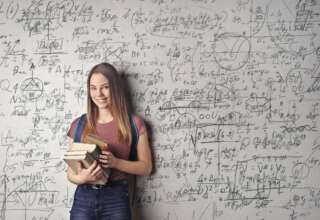Up until fairly recently the only way to record Skype video calls was to third-party software. Over the years there have been a number of different options available ranging from screen recorders to specialized Skype call recorders.
However, all have now changed seeing as Skype introduced a call recording feature in its new update.
How to Use the Call Recording Feature
To use the call recording feature in Skype is easy enough, but there are a few conditions. The first is that you need to be running on Skype version 8 in order to access the call recording in the feature.
The other condition is that the call recording feature is only available for Skype-to-Skype calls.
Assuming you meet both those conditions, you can use the call recording feature by following a few simple steps:
1. Start a video call with the person on your Skype contact list that you want to call.
2. Click on the ‘+’ icon near the bottom right to reveal more options.
3. Click on the ‘Start recording’ option to begin recording. A red dot will appear that lets you know the recording is ongoing, and all other call participants will be notified that the video call is being recorded.
4. Click on the ‘+’ icon and select ‘Stop recording’ to stop the recording at any time, or simply end the call.
5. Open the chat window for the contact that you called to view the recording.
Click on the three-dots icon ‘…’ to reveal more options and select ‘Save to “Downloads”’ or ‘Save as’ in order to download the video of the call as an MP4 video file.
As you can see it is quite straightforward to record and save a video of your calls on Skype using the call recording feature. If you want you can even forward the recording to your contacts without downloading the video.
It should be noted that the recorded call will remain in your chat window for only a period of 30 days, after which it will disappear. Because of that if you want a permanent copy of the call you should make it a point to download it to your computer.
Alternative Options
Although the call recording feature in Skype makes it easy and convenient to record Skype calls, you may still want to look at some of the alternative options that are available.
As mentioned previously there are both specialized Skype call recorders as well as screen recorders that can do the trick. Some may provide you with more control over the recording parameters, basic editing features, and the ability to export the video in other formats.
At the end of the day, you should choose whichever Skype recorder Mac or PC you feel is most useful. Initially, however, you may want to try the call recording feature and see what it can do so that you have a basis of comparison if and when you try the other options that are out there.