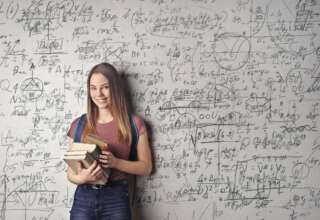If you receive a call displaying “Restricted” or “Private”, It clearly means that someone wants to hide their identity while calling. The intention of unknown caller behind calling in such a way is to irritate and disturb you while you are in the work or home. They block their numbers just by dialing *67 before dialing the receiver’s contact number. They do so to make themselves protected and secured form publicly viewing. Many agencies also use these strategies for some specific tasks to which data protection, privacy, and security are the primary concern. An ordinary user can’t access their number. Telecom Company, as well as laws enforcement officials, is only authorized to find out a restricted phone number.
Here are some working guidelines on how to identify the caller phone number calling with the private number—
Restricted Number Blocking:
You can enable the feature on your phone to block the restricted numbers. With this option you make yourselves protected from the reach of spam callers. Also, you may enforce the restricted callers to unblock their numbers before establishing the call. This will make you protected from the spam callers and irritating telemarketers as well.
Call Tracing Services:
The second alternative is to install the call tracking service by speaking to your phone company. Last incoming calls can be traced also even in case it is called by the restricted number. Users are advised not to receive the call from the restricted or private number call. Whenever you see such calls in your display, don’t indulge with any action. Just dial *57 and follow the instructions. Your phone company will trace the last incoming call with a fee, every time whenever you need call tracking services.
However, some phone companies due to legal restrictions don’t share captured data from call tracking services. You may get in touch with the law enforcement or court to access such sensitive data or information collected by the phone company.
Call the Police:
If you are consistently being irritated by such type of calls with hidden, restricted or private numbers, you are recommended to call the police and report against the issue. With the latest call tracing technologies, the police help you to trace the phone call, original caller ID and number as well.
Toll-free Number Installation:
If you are facing trouble in above-listed ways, you may opt for taking the Toll-free number service. Users are allowed to install Toll-free Number on their phone. However, this not be considered as free service. Users need to pay for each call received automatically. By installing this service on your phone, you will also automatically get the record of incoming calls with actual numbers.
If you wish to block the spam callers with a private number or no caller ID, you may follow these following steps to get rid of the issues
Configure Your Phone Settings:
Here are the instructions for given below for iPhone or Android devices to block the private call without any expected side effects—
For iPhone users:
- Tap the setting app
- Move to the “Do Not Disturb” option.
- Click on “Manual”
- Choose the Option called “Allow calls from”
- Choose “All Contacts” now from the listed options.
For Android Users:
If you are an android user, you need to follow these steps to block the restricted calls.
- Open your “Dial Screen”.
- Click on “Settings” options.
- Now Click on “Call Blocking App”.
- Select now the option “Block List”.
- Tap the option “Block Anonymous Calls”.
These are the working steps you can effectively block or reveal the private/spam callers. However, the disadvantage of this way is that you will also not be able to receive calls from an unknown number. To receive the call you first need to save that number on your contact list.
Install TrapCall:
As another alternative, you can install the application named as TrapCall. This application performs well to reveal the number of spam callers calling by some private number. The app is compatible with all Android and iPhone mobiles. The best thing in the favor is that the app is not only used to detect and identify the spam caller’s number but also helps the receiver to take action against the caller if they wish to do so.