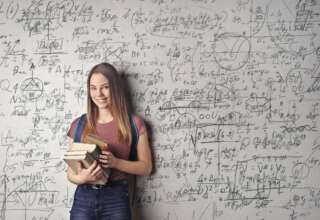Are you tired of seeing the same suggested reels on your Instagram feed every day? Do you wish there was a way to personalize your Explore page and discover new content tailored to your interests? Well, you’re in luck because changing your suggested reels on Instagram is easier than you might think!
In short, to change your suggested reels on Instagram, you need to interact with the content you want to see more of. This means liking, commenting, and saving posts that align with your interests. Instagram’s algorithm uses this data to suggest similar content for you to explore. You can also unfollow accounts or hide certain posts if you want to see less of them in your suggested reels.
But how exactly does Instagram’s algorithm work, and what can you do to make sure it’s suggesting the content you want to see? In this article, we’ll dive deeper into the world of suggested reels on Instagram and provide you with some tips and tricks to customize your explore page. From following subject matter experts to exploring niche hashtags, there are plenty of ways to discover new content and make your Instagram experience more enjoyable.
So, if you’re ready to take control of your Instagram Explore page and discover new content tailored to your interests, keep reading to learn how to change your suggested reels on Instagram!
What are Instagram Reels
Have you heard of Instagram Reels? This innovative feature allows users to craft and share short-form videos up to 60 seconds in length, with a host of creative tools like music and filters at their disposal. Not unlike TikTok, Instagram Reels offers businesses an exciting new platform for engaging with their audience and building their brand.
How to Create Instagram Reels
Creating Instagram Reels is easy, and it can be done directly from the Instagram app. Here’s a step-by-step guide on how to create Instagram Reels:
- Open the Instagram app and click on the camera icon located in the top left corner of the screen.
- Select the “Reels” option located at the bottom of the screen.
- You have the flexibility to choose the duration of your video, with the maximum length being 60 seconds.
- To commence recording your video, simply hold down the record button. You can also record multiple clips and edit them together.
- Add music, filters, text, and stickers to your video using the creative tools provided by Instagram.
- Preview your video, make any necessary edits, and then post it on your Instagram feed or story.
To create engaging Instagram Reels, businesses should follow these tips:
- Keep the video short and engaging.
- Use high-quality visuals and sound.
- Incorporate trending music and hashtags.
- Experiment with different effects and filters.
- Include a call to action to encourage engagement.
Benefits of using Instagram Reels
This article will explore the advantages of utilizing Instagram Reels and its potential to amplify your business.
1. Increased Visibility
A major advantage of integrating Instagram Reels into your marketing strategy is the potential to enhance your business’s visibility. Instagram Reels are featured on the Explore page, providing the opportunity for your content to be discovered by a larger audience. If your Reel gets featured on the Explore page, you can gain a significant number of views and followers. Additionally, Reels can be shared on your Instagram profile, which can further increase your visibility and engagement.
2. Engage Your Audience
Instagram Reels provide a distinctive avenue for engaging with your audience. Concise, captivating videos can prove to be an impactful method of highlighting your brand’s character and establishing a connection with your audience. You can use Reels to showcase new products, behind-the-scenes footage, or share helpful tips and advice. Reels can aid in humanizing your brand and fostering relatability with your audience.
3. Drive Traffic to Your Website
Furthermore, Instagram Reels can be leveraged to direct traffic towards your website. You can add a call-to-action in your Reel that encourages viewers to visit your website or click on a specific link.
This strategy can prove to be a successful approach in promoting a new product or service or augmenting traffic towards your blog.
4. Increase Your Follower Count
Another benefit of using Instagram Reels is that it can help increase your follower count.
Reels offer an excellent platform to display your brand’s personality and entice new followers. By crafting an engaging and enjoyable Reel, viewers are more inclined to follow your account to view additional content.
5. Stay Ahead of the Competition
Instagram Reels is a relatively new feature, which means that there is less competition compared to other content formats on the platform. By incorporating Reels into your social media strategy, you can stay ahead of the competition and stand out from other businesses in your niche.
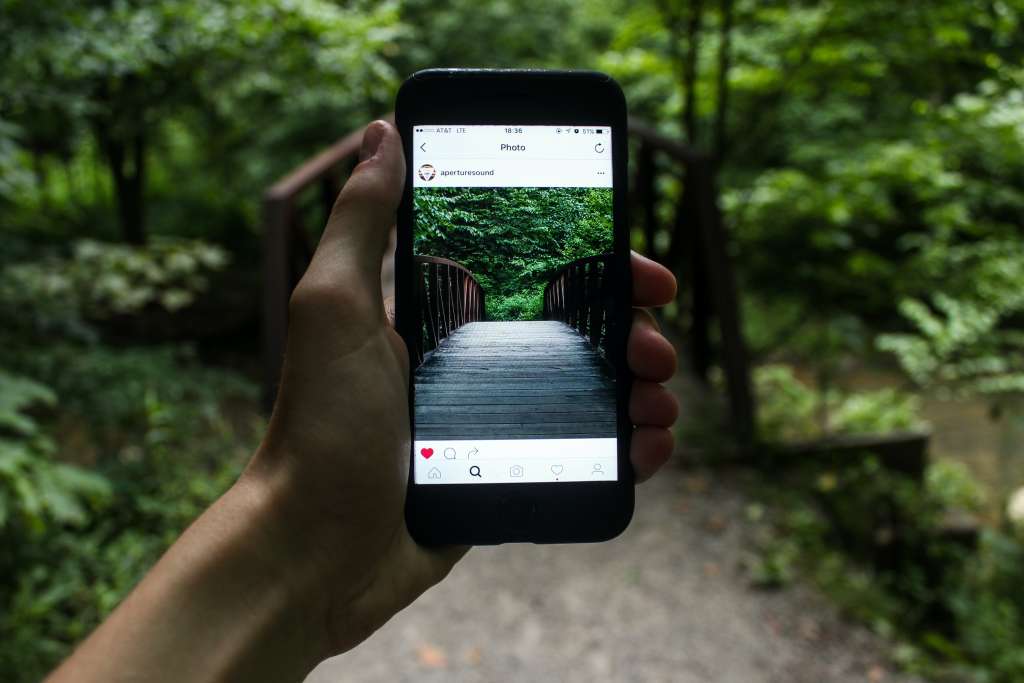
How to work Instagram Reels Algorithm?
The Instagram Reels algorithm determines which Reels are displayed to users based on various factors. Here are the factors that influence the Instagram Reels algorithm:
1. User Engagement
The Instagram Reels algorithm considers the user’s engagement with other Reels on the platform. The algorithm shows content that the user is most likely to engage with. The higher the user’s engagement with the Reels, the higher the chances of the Reels being shown on their Explore page or Reels tab.
2. User Preferences
The algorithm also considers the user’s preferences based on their previous interaction with content on Instagram. The Reels that align with the user’s preferences are most likely to be shown on their Explore page or Reels tab.
3. Video Information
The Instagram Reels algorithm considers various video information such as the video’s length, quality, and originality. Instagram prefers Reels that are original, high-quality, and engaging. The Reels that meet these criteria are more likely to be shown on the user’s Explore page or Reels tab.
4. Completion Rate
The Instagram Reels algorithm also considers the completion rate of the Reels. If a user watches the Reels from start to finish, the algorithm considers the Reels engaging and high-quality. The Reels with a high completion rate are more likely to be shown on the user’s Explore page or Reels tab.
5. Shares
The Instagram Reels algorithm also considers how often the Reels are shared. The Reels that are shared more often are more likely to be shown to a larger audience on the Explore page or Reels tab.
How to Change Suggested Reels on Instagram
Now that you understand how Instagram’s algorithm works, let’s talk about how to change suggested Reels on the app. There are a few different methods you can try:
1. Hide Suggested Reels
If there are certain suggested Reels that you don’t want to see anymore, you can hide them by tapping the three dots in the top right corner of the Reel and selecting “Not Interested.” Instagram will take this feedback into account and try to show you less of this type of content in the future.
2. Follow New Accounts
One way to change the suggested Reels you see on Instagram is to follow new accounts. The more accounts you follow, the more diverse your content will be. If you’re interested in seeing Reels about a particular topic, try following accounts that focus on that topic.
3. Engage with Different Types of Content
An additional technique to modify the recommended Reels on Instagram is to interact with diverse varieties of content. For example, if you typically watch Reels that feature dance videos, try watching Reels about cooking or travel. Instagram’s algorithm will register the sort of content you interact with and endeavour to present you with comparable content in the future.
4. Use Hashtags
Hashtags are an excellent tool for discovering new content on Instagram. If you’re interested in seeing Reels about a particular topic, try searching for hashtags related to that topic. For example, if you’re interested in seeing Reels about fitness, try searching for hashtags like #fitness or #workout.

Tips and Tricks for Customizing Your Instagram Reels
Customizing your Instagram Reels is all about making them unique and engaging. Outlined below are some tips and tricks that can assist you in producing exceptional Reels that are distinctive and impressive.
1. Use trending songs
Incorporating trendy songs is an effective method of enhancing the engagement of your Instagram Reels. Instagram Reels has a vast collection of music and audio tracks that you can utilize in your videos. Using a popular song or sound can help your Reel get more attention and increase its chances of going viral.
2. Add text overlays
Adding text overlays to your Instagram Reels is another great way to make them stand out. Text overlays can aid in conveying a message or providing context to your video. You can use text overlays to highlight key points, add captions, or just make your Reel more visually appealing.
3. Play with video speed
Playing with the speed of your Instagram Reels can help you create unique and engaging videos. You can speed up or slow down your video to create a different effect or emphasize certain parts of your video.
4. Use filters and effects
Instagram Reels has a variety of filters and effects that you can use to customize your videos. Filters and effects can help you create a specific mood or add a special touch to your video. Try experimenting with various filters and effects to determine which ones work best for your Reels.
5. Use transitions
Transitions are a great way to make your Instagram Reels more visually appealing. They help create a smooth flow between different parts of your video. You can use different types of transitions, such as fade, swipe, or dissolve, to add a professional touch to your Reels.
6. Plan your content
Planning your content is essential if you want to create amazing Instagram Reels. Before you start shooting, think about what message you want to convey and how you can make your Reel stand out. You can also create a storyboard or shot list to help you stay organized and ensure that you capture all the footage you need.
Frequently Asked Questions
Can I choose specific topics for my suggested reels on Instagram?
Instagram’s algorithm suggests reels based on your activity and interests, so you cannot choose specific topics for your suggested reels. However, you can indicate your interests by searching for specific accounts, hashtags, or keywords. Instagram will use this information to suggest reels that align with your interests.
Why are some reels repeatedly showing up in my suggested reels on Instagram?
If a reel repeatedly shows up in your suggested reels on Instagram, it may be because you have engaged with similar content in the past. Instagram’s algorithm takes your previous activity and interests into account when suggesting reels. If you no longer want to see a specific reel, you can remove it from your suggested list by selecting “Not interested.”
How often does Instagram update its suggested reels?
Instagram updates its suggested reels frequently, based on your activity and interests. The algorithm considers various factors, such as your search history, liked and saved posts, and followed accounts. The frequency of updates may vary for each user depending on their level of engagement with the app.