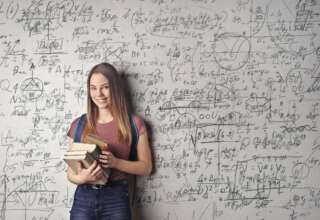Since kids from tweens through to teens (and sometimes even younger children) typically spend a lot of hours on phones, tablets and computers each week, parents are getting increasingly concerned about who might come across Child information of family members online. This is understandable given that hackers are so prolific and cunning these days and continually find new ways to break into systems and steal information.
There’s often a lot of focus on how businesses and adult individuals can protect their financial and other data, but the safety of children needs to be considered, too. Just because kids may not have credit cards, this doesn’t mean their security shouldn’t be a priority online.
There are ways to protect and educate your children that can make a world of difference. Read on for some tips about cyber security for kids that you can follow today.
Protect the Computers They Use
For starters, one of the key things is to protect the computers your children use. A good way to do this is by installing quality security software. Choose comprehensive coverage to protect against all sorts of threats, like viruses, spyware, spam, ransomware and other types of malware. In particular, choose protective software that guards against identity- and data-stealing applications and that works to maintain user privacy during internet browsing sessions.
Another line of defense is a firewall. Firewalls are protective layers that help stop hackers from getting access to sensitive information via the internet. These barriers are designed to filter out potential online threats from real, trustworthy, credible information that comes in when people are browsing online and downloading information.
All the security protocols you put on your family’s computers should be updated on a regular basis, too. Unfortunately, security gaps can open up over time (which hackers are aware of), so if you don’t run all the latest updates you leave systems running far from optimally, which makes them vulnerable to attack. Set up software to update automatically whenever manufacturers release new versions, so you don’t have to remember to do it manually.
Teach Your Kids the Dos and Don’ts
Next, once your children are old enough to be using computers often, particularly browsing online by themselves, sit down and have one or more conversations with them about appropriate ways to do things online. Teach your kids about the various dos and don’ts relating to security and keeping safe from hackers.
For example, educate family members about the dangers of opening emails and/or attachments and links from people they don’t know and about how they should never accept friend requests on Facebook and other social media sites from people they’re not sure about. After all, just because someone is listed as a connection of one of their school or other friends, this doesn’t mean that that person is actually legitimate. They could just be a spammer who has caught other children unaware.
Children should learn about common scams hackers use, too. For instance, teach your kids to be very selective about which links they click on when they’re browsing online.
These are an issue because if your child clicks on the hacker-generated site and enters login information or other details, thinking the site is legitimate, a cybercriminal can end up with access to their sensitive information and from there break into other accounts and networks. Explain why your children must always type in the URL addresses of sites they need to login for, instead of following a link to get there.
Make Sure Proper Passwords Are in Place
It might seem like an obvious thing, but you’d be amazed by how many people, of all ages, leave themselves vulnerable to attack because they don’t use proper passwords online. To keep your childinfo identity and information away from prying eyes, ensure the computers your family use are protected with hard-to-crack codes and that kids have quality passwords on their social media and school accounts — and anywhere else they login.
Set up and demonstrate to your children proper passwords that hackers won’t be able to guess easily. These need to not be based around any publicly mentioned details (think birth dates, names, addresses, lucky numbers, pet names and so on), and they should be at least 12 characters in length. Strong codes are also made up of a mixture of characters, including some symbols, letters (upper case and lower case) and numbers.