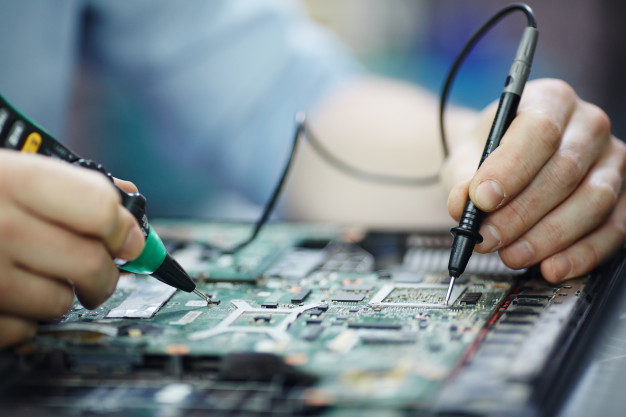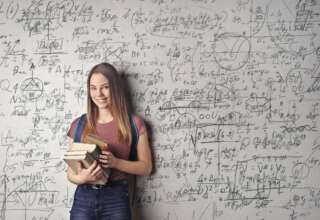Laptop maintenance is very important but most of us never do it! Around 60 percent of Americans own a computer of some kind but how many of us can honestly say that we’ve taken the bottom off our laptop to carry out maintenance? How many of us even do maintenance from within the operating system?
Yet while laptop care can seem a bit intimidating, it doesn’t need to be. In this guide, we’re going to take a look at routine maintenance that you should be carrying out on your laptop.
Ready to get started on taking care of your laptop? Then read on and learn more!
1. Delete Files You Don’t Need Anymore
Storage space on a laptop is always going to be limited. Yet there’s probably a lot of stuff on your hard drive that you don’t need.
For instance, what about those photos that you never look at and that you have backed up anyway? What about the music that you don’t listen to and could download again? The movies that you’ve watched already?
It’s worth going through your laptop with a fine-toothed comb and deleting everything that you don’t need or want anymore. This could free up a whole lot of space that you can then put to better use!
You could also consider using a cleanup utility like CCleaner to remove temporary files, browser caches, and error reports. These can take up a lot of space over time and slow your machine down, so check it regularly!
2. Defrag Your Hard Drive
Over time, the hard drive in your laptop will not run as efficiently as it once did. Yet before you rush off to check out these deals on the latest and greatest hardware, consider defragging your machine.
When you defrag your hard drive, the program reorganizes how files are stored on your laptop to make sure that they are being stored as efficiently as possible.
We’d recommend using the built-in defrag utility if you’re on Windows, as this is free and effective.
Defragging is also only recommended for hard drives. If you’ve got an SSD in your laptop, there is no need to defrag and it can actually cause problems further down the line.
3. Run a Malware Scan
If your machine is slow and you don’t know why you could have a malware infection. In most cases, this isn’t anything to worry about and it’s something that can be solved quite easily.
We would recommend that you download and install an antivirus if you don’t have one already. You should scan with this but also consider using another dedicated scanner, such as Malware bytes.
These may be able to find something that your antivirus missed.
It’s important to note that you should never have more than one antivirus running on your machine, as this can slow the machine down and reduce its effectiveness. Choose one and stick with that.
If you do find malware on your computer, we’d recommend removing it and also changing your passwords, in case it has stolen them.
4. Clean Your Laptop Screen
Over time, your laptop screen tends to get dirty. It collects dust and grime like nothing else but how do you clean it without damaging it?
You can buy dedicated screen cleaning liquids and wipes, which are the only things that you should use. Using soapy water or any other non-approved substance could spell disaster for your screen.
Once it’s clean again, make sure that you don’t touch your laptop screen. This can damage it or, at the very least, leave greasy marks on it. Definitely don’t touch it with a pen or other rigid implement, as this could crack it.
5. Clean the Ports On Your Laptop
One of the best investments that you can make when it comes to laptop maintenance is a can of compressed air. These come with a straw attached to the nozzle that lets you direct a blast of air into various nooks and crannies in your laptop. This lets you clean out tiny nooks that even a Q-Tip won’t reach.
It’s worth cleaning your laptop’s ports regularly, as dust often gathers in them and can interfere with their functioning. Get your can of air and spray it into each of the ports. You’ll probably be surprised at how much detritus you find in there!
6. Clean Your Keyboard
Over time, especially if you eat over your laptop, your keyboard will attract more crumbs than the floor at an all-day pretzel eating contest. Even if you don’t eat over your laptop, dust and other nasties will often get stuck between your keyboard’s keys.
So what’s the best way to clean your keyboard without breaking anything? Like it or not, you’re going to need to take the keys off your keyboard. This is a frightening prospect for a lot of people but with the help of a flathead screwdriver, it’s easy!
Remove the keys with the screwdriver until you’re left with a bare keyboard. Then grab your can of compressed air and spray all the dust, dirt, and crumbs away!
If you don’t know your keyboard layout off by heart, then make sure that you put the keys down on a table or desk in the correct order. Then it’s just a matter of reattaching them!
7. Cleaning Your Fans
Is your laptop getting hot when you run intensive applications? Using a cooling pad is a decent solution but not always practical. In many instances, the problem is that there’s too much dust in the cooler.
Luckily, removing the dust is easy!
All you’ll need is a screwdriver and a can of compressed air.
Unscrew the panel on the bottom of your laptop and you should see the fans right in front of you. Now spray your compressed air over the fans and their surroundings and watch the dust fly!
We’d recommend doing this outside or within easy reach of a vacuum cleaner, as a colossal amount of dust can accumulate in your cooler.
8. Install a VPN
If you’re very privacy-minded, then a VPN is one of the best investments that you can make. A VPN makes an encrypted tunnel for your internet traffic, so even if you’re using your laptop on unsecured wi-fi as you’d find in a coffee shop, you can guarantee that your data is secure.
While there are some free VPNs, we would recommend paying for one as these tend to have better policies on data protection. So, what’s the best VPN for everyday users? NordVPN, VyprVPN, or Private Internet Access are all great VPN providers who don’t keep logs on their users.
9. Back Your Data Up
If your computer broke and you could no longer access the data on it what would you do? Ideally, it wouldn’t bother you at all. The reason it wouldn’t bother you is that you had everything backed up and could restore it easily.
As we spend so much time on your machines, backing our data up is no longer something that’s merely nice to do. It’s absolutely essential.
Buy an external hard drive and back up all of your important files. If you’d prefer not to store this kind of data at home, you can look into secure cloud storage providers.
If you want to ensure that absolutely everything is backed up, you could make a disc image. This is a snapshot of your hard drive and everything it contains.
Backing your data up is essential: don’t wait until it’s too late!
10. Take Good Care of Your Laptop
The best way to ensure that nothing goes wrong with your laptop is by taking care of it. If you’re going to carry it somewhere, make sure that you carry it in a padded bag, or at the very least, in a laptop sleeve. Make sure that you don’t balance your laptop on the edge of your desk, and so on.
Why Laptop Maintenance Matters
For most of us, buying a laptop is a significant investment. They aren’t cheap and laptop maintenance ensures that it will survive for as long as you need it to and won’t die an early death.
Take good care of your laptop and it will reward you with good service and great responsiveness for years to come!
For more interesting and informative articles like this one about everything in tech, be sure to check out the rest of our blog. We’re sure that you’ll find something interesting!