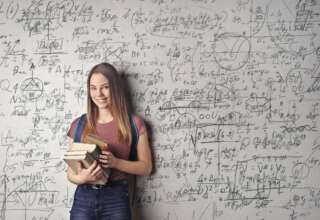Amazon Prime Video is a top entertainment service. There is plenty of entertainment to choose from, including the most recent TV shows and movies as well as on-demand films.
Suddenly, playback stops, and you are shown an error code. This type of situation can disturb your mood and also your day. Many mistakes occur in the Amazon Prime Video. Don’t let them ruin your day.
However, like most other streaming entertainment services, Amazon Prime experienced some technical errors over time. One of the most common errors is Amazon error code 5004.
The 5004 authentication error code occurs when you try to enter the Amazon Prime Server from your streaming device. This means you can’t access your favorite content.
Don’t worry! We have all the information that you need to fix this error if it happens.
What Roots Amazon Prime Error Code 5004?
Before we can look at possible solutions, we need to understand the root cause of the error in Amazon Prime Video. We have mentioned some reasons that can cause this error in your Amazon Prime Video. Provided below is a list:
- Unreliable internet connection
- Use VPN or Proxy, or if your computer or network has a firewall
- Antivirus and security software
- Cached data and cookies that have been corrupted
- Amazon Prime Video App Outdated
- Amazon Prime app has a bug
How To Fix Error 5004 In Amazon Prime Video?
Using the information in the previous section, you now know what causes the Error Code 5004 on Amazon Prime Video. We will now examine the solutions to Error Code 5004 in this section.
Below are some solutions to the Error Code 504 on Amazon Prime Video
1. Make Sure You Have Stable Internet Access
Unreliable internet connections are one of the leading causes of authentication problems with Amazon Prime Video.
Problems with accessing servers can be caused by connectivity issues, such as slow internet or unstable internet. If you get error code 5004, the first thing you need to check is your connection.
To ensure your internet connection is stable, first, check you can access it. Next, perform a speed test to confirm that everything is working correctly. For troubleshooting, contact your internet provider.
2. Disable VPN, Proxy Firewall, and Other Security Programs
Other causes of connectivity problems include VPN, proxy, firewalls, and antivirus programs. Traffic encryption and rerouting and traffic encryption in proxy and VPN can cause issues with accessing servers.
Antivirus and firewall can also block your connection and cause you to lose sign-in attempts. These programs can be disabled to resolve the problem and allow you to sign in.
3. Clear Cache and Cookies In Your Browser
Cached data and cookies may be another reason for error code 504 if you access Prime Video from your computer.
If the data is corrupted, it can cause conflicts with the actual website data, causing sign-in failures. Clearing your cache and cookies will allow you to sign in quickly.
4. Re-Install Amazon Prime Video App
If you stream your content via these devices, the amazon prime video error code 5004 can also be obtained on Apple TV, PS4, and Xbox.
The most common reason for such an error is usually with Amazon Prime Video. A bug can cause this in the app or an old version. This will fix the problem by deleting the app and then downloading and installing the latest version.
It can be frustrating to receive an error code 5004 from Amazon Prime Video when you try to stream your favorite movies and shows. It is possible to correct the error and restart streaming on Amazon Prime.
These are just a few of the best solutions to fix the problem. If the problem persists, contact Amazon Prime customer support for further assistance and troubleshooting.
Conclusion
You will find the solution to Error Code 5004 in our article. Before you can solve the problem, it is essential first to understand the error and its causes.
Amazon Prime Video’s Error Code 5004 is triggered by several factors. It would be best if you tried every possible solution.
We hope you found this article helpful and return to our site for more information and solutions.