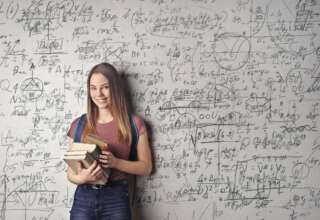No matter the level of knowledge acquired by an individual, sometimes it is challenging to set up AV control systems without prior experience. Knowing how to set up AV equipment is extremely crucial for every technological professional. This will help keep things going smoothly and effectively at any time. Even if the AV control system has been set up in advance, at some point, you will need help in case something goes wrong during equipment usage. Setting up an AV control equipment properly shouldn’t be hectic; however, it ensures that collaboration with another technological tool is straightforward.
Most AV equipment purchased from neets.io can be set up or connected to primary sources wirelessly, while some will be based on manufacturer-specific instruction. There are general steps on how to set-up AV control systems properly to avoid malfunction as well. While some AV control systems can be set up by simply reading through the documentation that comes with them.
Make Sure the AV Equipment is Turned Off Before Making Any Connections
You can turn off an AV control equipment by pressing the power button or using the shutdown function. Depending on the model and type of AV equipment you have, it may be a power button or a shutdown button option. Whatever button you have on your system, endeavor to switch off the operating system, and the button is usually on top or front of the AV device. In a case where you can’t find the power button, unplug the system from the wall. This simple act will help prevent a lot of uncertainties during the connection process.
Check & Connect Properly
AV equipment deals with several cords; this is one of the things that will make the system work correctly. Therefore, before you connect one port to another, ensure you check the port description properly, then proceed with the authentic connection. Sometimes the cable ends are the same, so it matters to confirm which one goes to one device and the other. Take your time to ensure that all connection ports are securely connected and tighten if necessary. A port that is not connected to the appropriate source may prevent the AV from receiving input and accurately projecting the output. Before anything else, make sure every device used for a specific purpose gets the right signal to work efficiently. Confirm the device that allows communication between all AV equipment and other wireless devices.
Turn on System & Allow to Boot Up Fully
A complete AV control system can’t work if they aren’t turned on manually or automatically. At this point, you will need to connect the AV equipment with all necessary software and ensure the integration is fully optimized. Please turn on the AV control system, and give it a little time to boot up. During the booting process, the system needs to identify with external devices connected to it, but if not, it would automatically pick up. So long as the AV system is connected correctly, it will automatically recognize all relevant devices, and if it doesn’t, it is okay to reboot the AV control system.