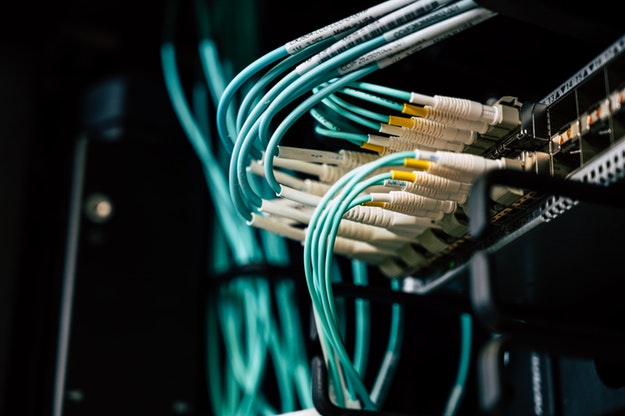Internet connection issues can occur at any time to anyone. They don’t ask when to knock on our doors – they just knock. While there isn’t a way to put an end to Internet access problems entirely, there are many ways to solve them, depending on the cause.
If you run out of the Internet, don’t be sad – read the 5 solutions to fix your Internet connection you may have not been aware of.
Wait for your Internet connection to be fixed
People say that patience is a virtue – that’s not far from the truth. It’s not always your computer or smartphone, or router that is the reason for no Internet access – sometimes it can be the Internet provider itself. If you don’t have Internet access or if your Internet connection keeps dropping, it is very likely that your ISP’s network is unstable in your area, or it’s entirely down. Grab a phone all call the ISP support to let them know that you have no Internet connection or that your Internet connection drops. It’s very likely they already noticed the defect and are working on fixing it full-steam. While they are fixing it, which is usually fast, there are a bunch of other activities you can try – I’m not talking about water surfing or anything – playing a game or watching a movie is good enough. If you have Internet access but the Internet connection keeps dropping, do check the Internet connection drops solutions.
Change your Internet subscription plan
Did you eat up of your Internet connection more than you were allowed to? If you did, that would explain why you have no Internet access, or why your Internet connection is way slow. If you are subscribed to an Internet plan that has monthly traffic (data) limit and you are unable to connect to the Internet, and this happens to you frequently, it’s best to upgrade your plan or replace the provider entirely.
Before you go further, check how much of your Internet traffic you have used. You can check this on the customer portal on your Internet provider’s website, or you can just ask the ISP or operator itself. The next step is to check if your computer or smartphone is eating more traffic than you allow it to. Maybe you are downloading or uploading data without knowing it. Usually, torrent apps do this. Lastly, check if someone else in your network is downloading too much data. It can be someone in your family or someone you don’t even know who got access to your router. In this case, change the router’s password.
Start with comparing plans and their monthly traffic limits. Take the one you feel that is best suited to your needs.
Turn on the network card
“Why is my computer not connecting to the Internet?” Believe it or not, one of the answers is that the network card/adapter (or Ethernet) is disabled. Somehow you may have hit the off-switch without noticing it. It can be a dedicated button, a power-saving program/app, or a setting you may have changed. In this case, what you need to do is to activate the network card, and your Internet connection will be restored.
Move the router to another place
If your computer or smartphone can’t connect to the Internet, maybe it’s because it’s not close enough to the router. If your router is placed far away in your house, bring it closer. If it’s placed on the ground, lift it up and place it on a higher location. You may want to buy a stronger router, too, as the current one may not have a strong enough range to cover.
Enable the IPv4 and IPv6 protocols
From Wikipedia, The Internet Protocol is the protocol that defines and enables internetworking at the internet layer of the Internet Protocol Suite. In essence, it forms the Internet. It uses a logical addressing system and performs routing, which is the forwarding of packets from a source host to the next router that is one hop closer to the intended destination host on another network.
In short, the IPv4 and IPv6 protocols are necessary for you to be able to go online. Maybe these protocols have been accidentally turned off. To restore Internet access, you need to turn them on.
See all the solutions to fix no Internet connections in Solutionbay’s interactive guide, by clicking here.